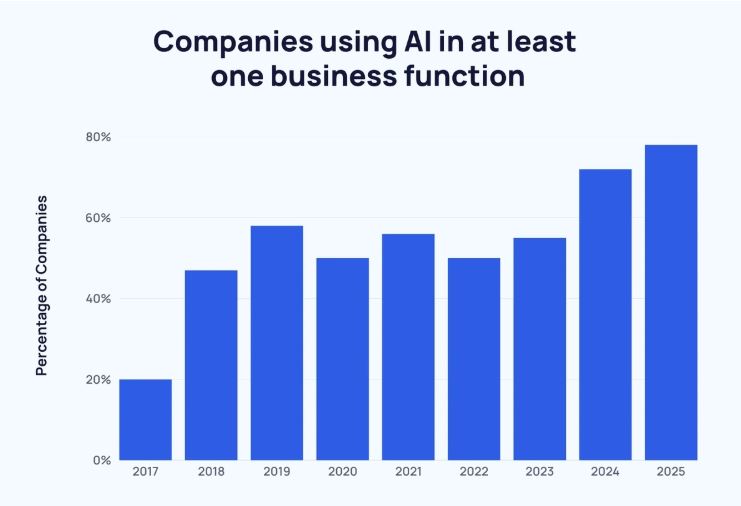How to Write An Executive Summary In Minutes!
Learn how to write an executive summary in minutes. Includes key steps, examples, and tips for summaries that win decisions and save time.
Executive summaries are supposed to save our time. But many people spend hours writing them.
Because they either don’t know what to include, or they try to fit everything on a single page. Such summaries overwhelm readers instead of helping them.
Executive summaries are even more important when it comes to presenting a report or plan to decision makers, like C-level executives or investors. Because they usually do not have time to read the whole document.
You do not need to spend hours writing executive summaries to save them time. In this article, I’ll show you how to write a clear, attractive, and impactful executive summary in minutes.
What is an executive summary?
An executive summary is a short, high-level overview of a longer report, proposal, or plan. It highlights the key points, findings, and recommendations so busy readers can quickly grasp what the document is about, without reading the whole thing.
You can think of it as an abstract of a research paper. From beginning to end, it should involve every crucial aspect from the original document, even stats (if involved).
It’s designed to spark interest, summarize value, and push for action. It is usually used in business organizations to summarize things like:
- Business proposals
- Research reports
- Project plans
- Marketing strategies
- Investor pitches
In simple words, anything that involves decisions or funding needs a summary at the top. And the original documents are attached along, so if the person likes the idea and wants to read the whole thing.
Why executive summaries matter
Most business executives don’t have time to read a 30-page report. They want the insights, not the buildup.
That’s why a well-written executive summary is often the most-read section of your entire document.
If your summary is confusing or too long, chances are your report won’t even get a second look. But if it’s clear and compelling, you can get your ideas approved.
A good executive summary can help you:
- Win over decision-makers
- Get funding for your project
- Show you understand the problem and can give a solution
- Stand out from competitors who submit weak proposals
An executive summary is not just a formality. It’s your first impression, and often, your only shot to make them read further.
Key components of an amazing executive summary
Executive summaries are short, usually 1-2 pages, but they are not basic. A powerful summary has all the details that convince a reader that your report is worth their time.
Here’s what you should include in your summary to make it work:
- Purpose or problem: Your first line should attract the readers to keep them reading. For this, it is necessary to start with the problem. Basically, this is the line that tells why your report even exists.
- Key findings or insights: Now summarize all the findings about the problem. Tell them how deeply you know about it. These facts are going to support your solution later on.
- Your solution or recommendations: This is where your value becomes clear. That’s the part where you explain what you need funding or approval for. Explain your solution to the problem briefly.
- Expected results or impact: This part supports your solution. It tells how and how much results you are expected to get through your method. Numbers help a lot here. Show the time saved, cost reduced, or profits gained.
- Brief context or background: In some cases, a line or two about your company, market, or challenge helps set the stage. Especially when you expect readers to ask about your previous experiences.
Remember to keep all of these sections concise. Your document should be scannable, direct, and result-driven.
How to write an executive summary in 7 quick steps
Before you start to write a summary, you need to complete your business report. Then start your summary writing. Because summaries are based on original documents, they should be your first priority. Once you are satisfied with them, then create summaries.
1. Determine who is going to read
If your summary is going to be read by many different people, create a different type of summary for everybody. One for your executives, one for investors, and one for your team members.
Highlight different aspects in each of them. Like you need to focus on time management, team allocation, and budget for your management. While investors would like to see it from a return on investment point of view.
My tip is to picture the reader and think about what they really care about. This will help you write a summary that actually connects with them.
2. Read or review your full report
Can you summarize something you don’t fully understand? That’s why I recommend reading the full report again and again. This will help you stay aligned with the key message, goals, and intent of your original document.
Your summary must reflect what the full report says—nothing extra, nothing missing. If your executive summary contradicts the original content, you’ll lose trust immediately.
3. Pull out key findings and recommendations
As you read through your full report, don’t try to remember everything. Instead, highlight the key points. Focus on the key findings, major takeaways, and the recommendations that really matter.
These are the blueprint of your executive summary.
If you highlight them early, it becomes 10x easier to summarize each section later. Instead of rereading the entire document every time, you can just take a preview of your highlights and notes.
4. Summarize each section in 1–2 sentences
Once you’ve marked the key points, start condensing each section of your report into a sentence or two. That’s all you need.
Don’t repeat the entire content. Just capture the essence. Take what’s the problem, what did you find, and what should be done now?
This step keeps your summary short and structured while making sure no critical section is missed. If you have multiple sections like goals, methodology, results, and analysis, create one short sentence for each. Like a thesis statement.
This will keep your executive summary informative but readable in under a minute.
5. Write a strong opening that grabs attention
People will not even bother to read your one-page summary if your first line does not interest them. So don’t start with boring phrases like “This report covers…”
Instead, lead with the biggest takeaway, a problem statement, a surprising fact, or a powerful claim that hooks your reader.
For example, instead of saying:
“This report discusses how we will be able to increase our sales.”
Try:
“Sales will increase 27% in just 3 months—this report reveals how.”
Your goal is to make decision-makers pay attention. Because once they’re hooked, they’re more likely to keep reading and act on what you recommend.
6. Give it a story form
Even if it is a summary, don’t make it boring or robotic. Give it a natural flow. Maybe try writing in a storytelling way.
Start with the problem or goal, walk through the key points, and end with your recommendations or results. That’s how you turn a dry report into something engaging.
It will make your summary more memorable. And when decision-makers remember your idea, they’re more likely to take action.
Personally, I follow the "problem → insight → action" format. It helps me keep the narrative tight and focused while still sounding human.
7. Use AI tools to polish and save time
You do not even have to write the entire summary from scratch. You can take help from AI. Like 78% of companies worldwide take help from AI regularly in 2025.
Source: Exploding topics
Just paste your full report into a summary generator like summary-generator.net, and it will instantly give you a short, clear summary of your document. The best part? It understands what part is important and what’s not because of its NLP technology.
You just need to supervise it. Read the summary, check for accuracy, and make quick edits to match your tone and audience.
I often use it to get a polished first draft. Then I refine it to make sure it sounds like a story and me. It saves me 60–70% of the effort writing a professional summary.
Conclusion
Executive summaries aren’t just for saving time; they help make big decisions. A clear, sharp summary helps people decide whether a proposal should be read, funded, or ignored.
That’s why great summaries aren’t long or short; they’re strategic. You do not write for everyone; you write for someone who wants quick answers with clarity and confidence.
So the next time you prepare a report, treat your executive summary as your pitch. Because in the real world, people don’t read reports, they read you through your summary.